In Excel, we all have to deal with constants. Whether it is the number of customers, a price or the number of employees, they are constants. We call them constants but they can be seen as parameters. I propose making them all blue. It takes only a few seconds and can spare you a lot of trouble. In the sea of black formulas, blue constants stand out like beacons of clarity, guiding you through the intricate maze of data with ease.
On the contrary : revenue, costs, cash, are all calculated using a formula and should remain black.
Here is why :
- If you go back to your Excel file some time later, you will instantly discern what can be tweaked and what must remain untouched
- If you want to simulate results while changing the parameters, it is much quicker and easier to spot what can be changed
- If the file is used by multiple persons, it prevents for putting a value on a cell containing a very complex formula. What’s worse than redoing what has already been done?
Here is an example : on the left, we cannot make the difference between constants and formulas. On the right it is as clear as it can be :
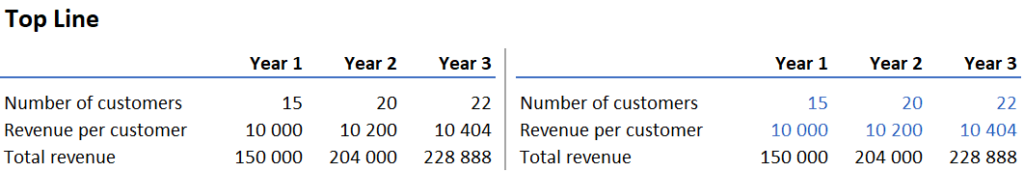
What happens if you don’t follow this rule :
- People will take more time to understand how the file is working
- You may be subject to someone erasing a formula for putting a raw value
- It shows other people you are not used to very complex Excel files
So, let’s embrace the artist within and paint our constants blue. Let’s illuminate the path to clarity and efficiency in the realm of spreadsheets. After all, in the world of Excel, a stroke of color can make all the difference.

