Sometimes you need to adjust a monthly budget for a certain item. For instance, let’s say you want to change the total budget from €2,000k to €2,150k.
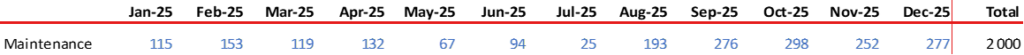
Here’s a quick way to do it:
- Calculate the Adjustment Factor: Compute the ratio of the new total to the old total:
Adjustment Factor = 2,000 / 2,150 = 1.075
- Copy the Adjustment Factor: Copy the cell containing the value 1.075.
- Select the Monthly Budget Cells: Highlight the 12 cells that contain the monthly budget values.
- Apply the Adjustment Factor:
- Right-click on the selected cells.
- Choose Paste Special > Paste Special.
- In the dialog box, select “Multiply” and “Values”.
- Click OK.
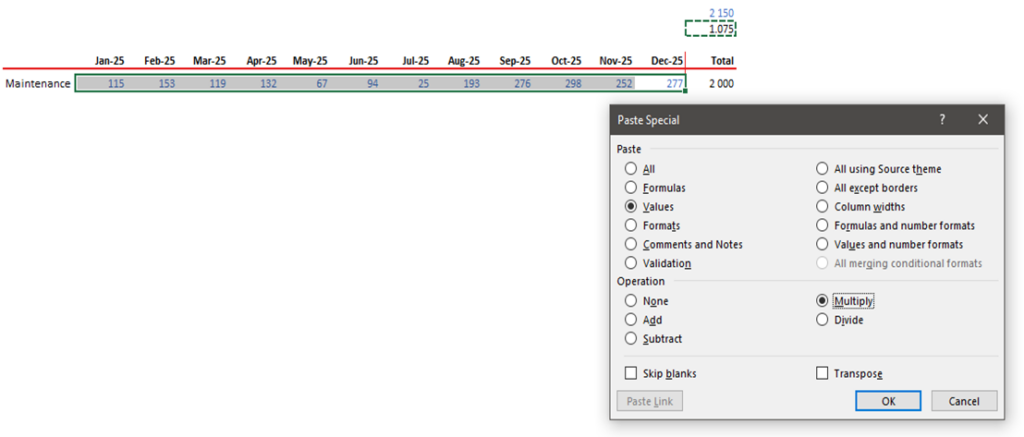
By multiplying all the monthly budget cells by 1.075, your annual budget will be adjusted to €2,150k:

