Dependents:
- To check if data is used in a formula elsewhere, go to Formulas > Trace Dependents (Alt > M > D).
- This can be particularly useful when you want to make sure you have correctly used an hypothesis in a business plan or a budget for instance.
Precedents:
- If you’re in a cell with a formula and want to identify its dependencies, try Formulas > Trace Precedents (Alt > M > P). It helps locate sources, especially across different sheets (double-click on the dashed arrow)
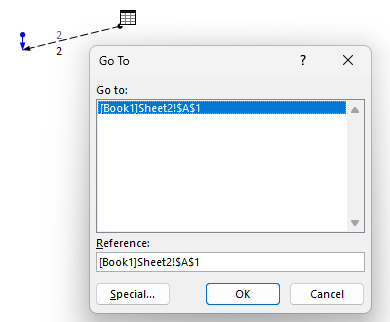
Removing Arrows:
- When you’re done, remove arrows using Formulas > Remove Arrows. (Alt > M > A > Enter)
