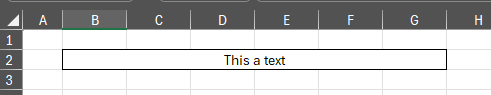If you want to merge two cells, please don’t do it!
Merging cells prevents selecting individual rows or columns with Ctrl + Space or Shift + Space and can make pasting data trickier.
But what if you want to center text across multiple cells? Do this instead:
- Write the text in the cell on the left
- Select the cells
- Right-click > Format Cells > Alignment
- In “Horizontal”, select “Center across selection”
Here is the result: