Ever feel lost in all those sheets? Don’t worry, I’ve got your back. Let’s learn how to organize everything smoothly and efficiently. Ready to dive in?
When faced with the task of creating an Excel file with numerous sheets, I recommend organizing them into distinct categories:
- Inputs: This is where you store all the essential data. Always specify the data source to facilitate updates or inquiries.
- Intermediary analysis: Here, calculations take place without the intention of presentation. It can be useful in complex excel files but they are not always needed.
- Outputs: This is where you showcase your results.
Set the color of tabs of the same category identical.
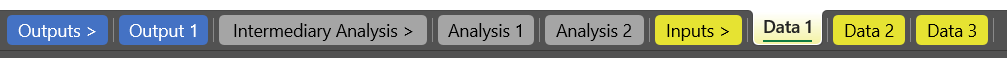
Adopting this structure enhances clarity and simplifies workflow.
Keeping calculations separate from raw data not only streamlines the Excel file but also makes it easier to update and comprehend by others.
