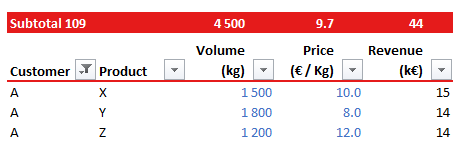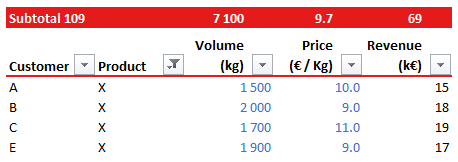If you want to play with filters and see the results of the sum of a column, just add on top a subtotal(109;range) formula to see the sum of the visible cells only.
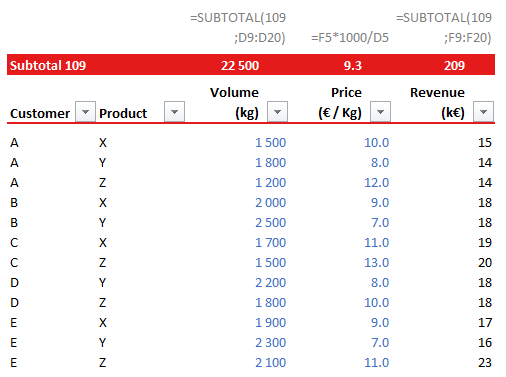
It is as effective as it is simple.
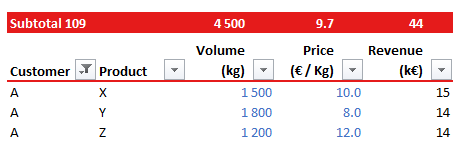
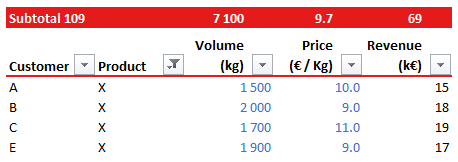
A personal blog about Excel applied to Corporate Finance and Corporate Finance in general
If you want to play with filters and see the results of the sum of a column, just add on top a subtotal(109;range) formula to see the sum of the visible cells only.
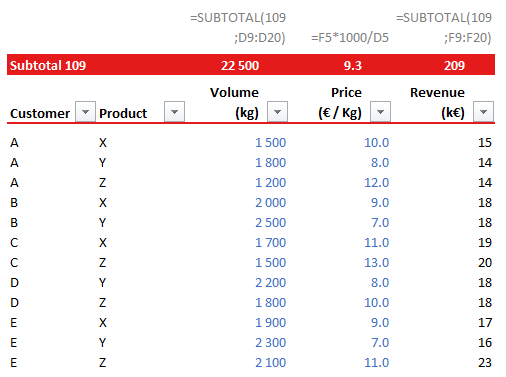
It is as effective as it is simple.