Quick question: how many Excel files do you find yourself opening each day? Is it 20, 50, or even 100? Let’s delve into the various methods of opening a file and uncover the quickest route possible.
The Directory Method
First, there’s the classic directory search. You scour through folders, navigating a labyrinth of directories until you finally locate the Excel file. It’s straightforward, yes, but it can also be a time-consuming endeavor, especially when dealing with the vast array of folders in a mid to large corporation.
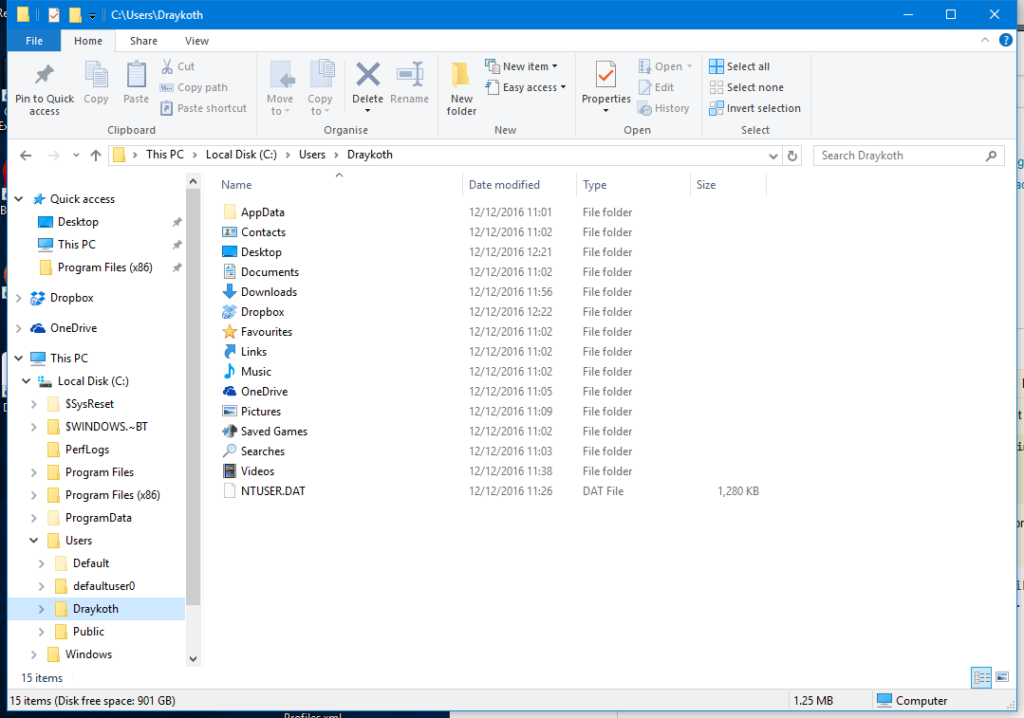
But fear not, there’s a faster way.
The Fastest Method : Use the Power of File Search inside Excel
In most cases, when you’re searching for a file, you at least know the first few letters of its filename. Armed with this knowledge, here’s where the magic happens.
Within Excel, navigate to File > Open > Search Box. Simply type in the beginning of the filename, hit Enter, and voilà! Your file is now open, all within a matter of seconds.
Pro Tip: For even greater time-saving prowess, try this shortcut: Press Alt > F > O > E. Then, just enter the beginning of the filename for the same lightning-fast result.
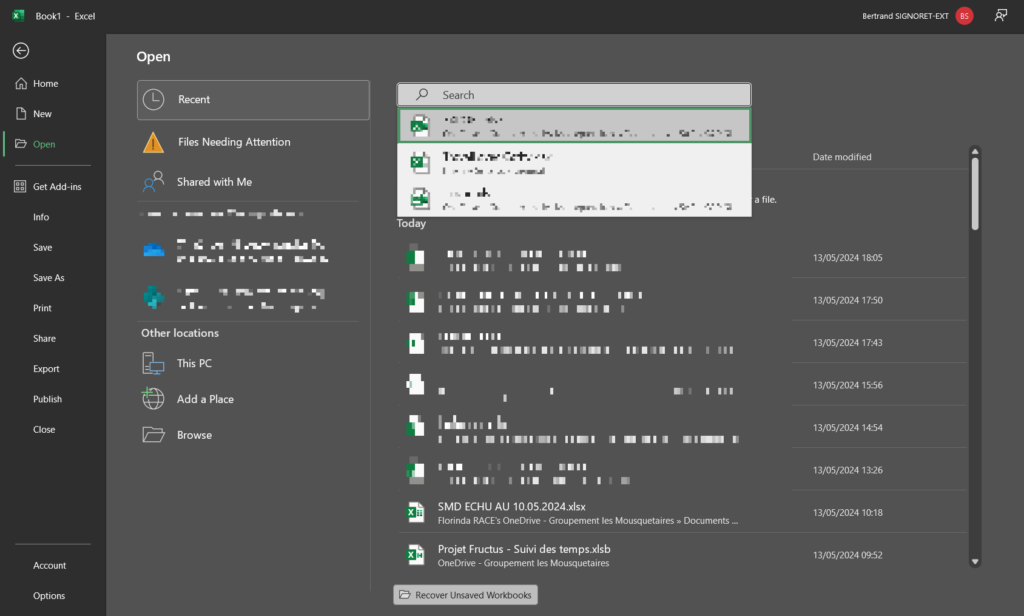
So, the next time you’re faced with the task of opening an Excel file, skip the directory dance and embrace the efficiency of file search within Excel. Your productivity will thank you.
