In Excel, pasting isn’t always as straightforward as pressing Ctrl + V. By right-clicking and selecting “Paste Special,” you can access a range of pasting options.
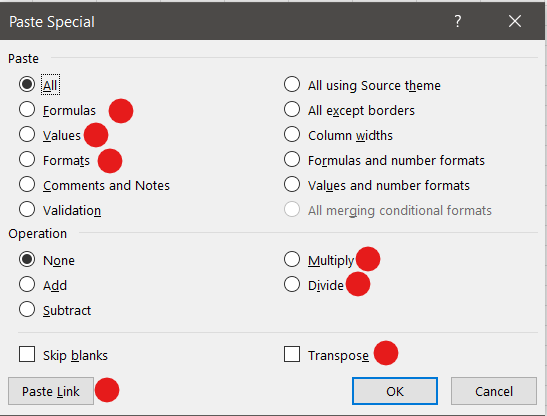
Let’s explore the most commonly used types of pasting:
- Formulas: Pastes the formula only.
- Values: Pastes the value without the formula.
- Formats: Pastes the format only.
- Multiply: Multiplies the content in the cell by what was copied.
- Divide: Divides the content in the cell.
- Transpose: Converts a row into a column or vice versa.
- Paste Link: Inserts a link to the copied cell. Very useful when combined with the method of using another window of the same Excel file.
These are the fundamental pasting methods you’ll find yourself using frequently in Excel.
